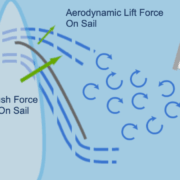Basic Sail Telltale Control
Controlling the Telltales by Trimming the Sail.
The concept here is actually pretty simple. The golden rule is, when trimming the sails, whichever telltale is flapping move the sail in that direction.
So for example if the green telltale is flapping move the sail to starboard (starboard on a boat is represented by green). If the red telltale is flapping move the sail to port (port on a boat is represented by red). Note that green telltales are on the starboard side of the sail always and red telltales are on the port side of the sail always. A good rule of thumb that works for both tacks is – if one telltale is flapping then move the sail towards the flapping telltale. You might have to think through various scenarios but eventually, you will agree.
Why move the sail towards the flapping color?
Using an example, imagine you’re sailing along at about 60 degrees off the wind and the wind is coming from the port (left) side of the boat. You look up and see the green woolie flying wildly and the red woolie flying straight back. Using the golden rule, move the sail to green i.e. to starboard. And more specifically ease the sheet out. The wind will blow the sail further to starboard as you ease the sheet.
Using the turbulent flow interactive diagram again, watch the green telltale as you pull in and ease the sheet out. As you ease out the sail, you’re watching the wind re-attach to the sail. When the sail is set properly, the wind is attached all the way along the sail. Notice the green woolie also begins to fly properly as you ease the sheet out.
Figure 3.1-1 Sail Trim and Turbulence
Using another example – you’ve now tacked over so that the wind is coming from the right (starboard) side of the boat. You look up and again see the green telltale flying wildly. Remember, green is on the starboard side of the boat so move the sail to starboard. In this case, tighten up the sheet. This pulls the sail to starboard and will get the inside (green) woolie flying in smooth air.
The interactive application below represents a headsail on a sailboat moving from left to right across the computer screen. You’re looking at the starboard side of the jibsail. As you look at the computer screen, the wind is coming from you and going into the screen. Given that information, it means the boat is on a starboard tack i.e. if you were standing on the boat looking forward, the wind would come from your right – the starboard. Notice also that the green ribbon overlays the red and since green ribbons are on the starboard side of the sail, this also means you’re looking at the starboard side of the sail as you sit now.
Now that you can imagine the scene, the jibsheet controls are controlling the port side jibsheets. Watch the telltales as you trim and ease the jibsheet.
When you pull the jibsheet aft and thus tighten the jib sheet, you’re moving the jib sail towards the center of the boat i.e. to starboard. Consequently, you’re starving off wind from the outside (port side) of the sail and thus the red (port) ribbon will flap wildly.
Ease the sheet too much and the sail becomes too curved at the leading edge. This means that the green ribbon hides behind the front of the sail and begins to fly wildly.
Grab the hand and pull the sheet in the animations below.
Figure 3.1-2 Trimming the Sail on Starboard
We’ve done the same scenario for a boat on port moving from the right side of the image to the left side of the image.
Figure 3.1-3 Trimming the Sail on Port