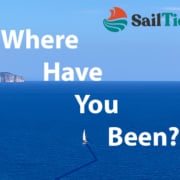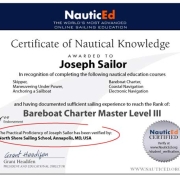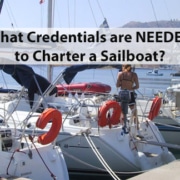Day 3 of your Introduction to NauticEd
This is day 3 of 6 in your introduction to NauticEd International Sailing School. Watch the video and/or read the text below.
Today we’ll discuss why and how to fill out your free online boating resume and our free iPhone App which lets you update your boating resume on the fly.
Also, watch this video about how a Sailing Resume trumps a Sailing Certification every time.
We’ve created a helpful Video below to assist in filling out this portion of your profile.
[ More help in filling out your logbook ]
Why fill out your online boating Resume?
Pilots record their flight time in a logbook because it is an absolute must for determining the potential competency of the pilot.
The United States Coast Guard and most other country’s coast guard or maritime agencies require a person to document their practical time on the water for professional boating licenses.
Yet, in reality few if any sailors document their time in a paper logbook. Practically, it’s just not done.
Charter companies, however, when determining if they will charter a boat to a client, will ask them every time for a sailing resume and a list of practical experience to ascertain the worthiness of the sailor – and rightly so. But sailors typically scramble to determine their sailing experience and often misquote real experience due to lack of documentation.
Sailors deserve to be recognized for their experience. There is no existing certification that recognizes this because of the previous lack of practicality in logging time on paper.
Times have changed and NauticEd has met the challenge to recognize sailors for their achievements.
NauticEd’s sailing certification uses real practical experience a sailor has achieved to determine levels with each rank. From yesterday’s email you would have discovered that:
- 10 days = Level I
- 25 days = Level II
- 50 days = level III
- 100 days = Level IV
- 200 days = Level V
Thus each time you update your boating resume, you raise in level.
This gives you more credibility with charter companies when looking to take a sailing vacation. Plus, with the push of a button you can print out your resume for review by a charter company. And even better than that, you can simply give a charter company your logbook code (listed under your profile tab) and they can review your sailing certification directly online themselves when they go to https://www.nauticed.org/student_verification
How do you fill out your resume?
NauticEd has made it easy to document on the water experience using the power of the internet. When you login to NauticEd, click on the experience tab. You’ll be able to enter all your history of boating experience there.
Under the Vessels tab, you can set up your own personal boats or enter the experience on generic boats. One you’ve entered your history, you can then enter any on-going experience when you like.
If you’ve already made a start to this, well done. We now want to encourage you to fill it out as completely and accurately as possible so that you gain the maximum benefit from the experience Levels.
Using your iPhone, iPad or Smart Phone
Now this is really cool, after a day of sailing you can simply boot up your iPhone device and run the FREE NauticEd application, hit one button and viola – you’ve logged your day out on the water. Download your free app now! (Android is coming)
It’s that simple and easy.
Visit your Logbook Marco button on NauticEd now and complete your boating history. It’s FREE!
[ Jump to Day 4 ]
[ Return to How NauticEd Works ]
Until then – fair winds,
Grant Headifen
Director of Education