The Autopilot on a Charter
|
Anecdote: An autopilot can be easily knocked on unknowingly by anyone moving around the boat. If you’re experiencing wheel lock, this is the first thing to check. |
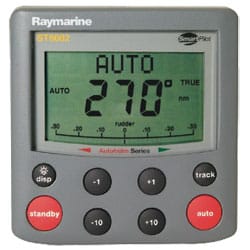 The autopilot is a great tool for those long hauls and it’s probably better at holding a straight line than most of us. Of course, it does take away from the feeling of sailing but … after a while, everyone needs a wee rest.
The autopilot is a great tool for those long hauls and it’s probably better at holding a straight line than most of us. Of course, it does take away from the feeling of sailing but … after a while, everyone needs a wee rest.
To turn it on, turn on the appropriate breakers on the DC electric panel. Then once you’re on your approximate heading press “Auto”. To disengage press “Standby”. The autopilot will hold a true course. You can adjust the course in 1-degree or 10-degree increments by pushing the associated button.
We’ll give you the easy instructions here for the Raymarine autopilot 6001 since that is what you are likely to encounter, however, other brand systems work in a similar manner.
The autopilot can automatically tack the boat 100°. Press the “–1” and “–10” buttons simultaneously to autotack to port. Press the “+1” and “+10” buttons simultaneously to autotack to starboard.
Sometimes the responsiveness of the autopilot will be too slow or too fast. To make a change to the responsiveness press the “–1” and “+1” buttons simultaneously. Then use the “–1” or the “+1” buttons to increase or decrease the level of response. The higher the response level, the more frequently adjustments will be made by the autopilot. You’ll want a lower response level when sailing in big swells.
To adjust the brightness of the display hold down the “Disp” button for about 1 sec then press the “Disp” button again to cycle through the levels.
If the chart plotter is connected then you may be able to have the boat “track” to the next waypoint. This is very advantageous because the autopilot will take the boat to the waypoint not just steer a course. It takes into account set and drift from tidal flow and the lateral course deviation due to the wind pushing the boat sideways. With the autopilot engaged and waypoints programmed into the chart plotter, press “Track”. The display response will be “Next wpt”. Press “Track” again to accept the new heading. To exit track mode just press “Standby” or “Auto”.
Keep this in mind as well, in case of a steering system failure, the autopilot can be used like the emergency tiller.






